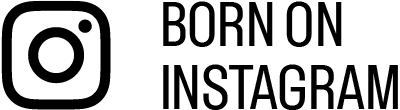Have questions? Find answers here!
Q. Can I change the price of my subscription once I launch?
Yes, you can change the price of your subscription by going to Settings > Creator > Subscription > Settings > Monthly Price. Once you change the price, all old subscribers continue to see the old price whereas any new subscribers will see the new price point.
Q. How can my followers & visitors on my profile know about my subscription?
You can create a promo video that offers an exciting sneak peek into all the unique content available to a subscriber and what they can expect.
Q. When will I be paid for my subscription?
You will receive your payouts for subscriptions on the 21st of the following month, as long as you have earned at least $25.
Q. Does Instagram take a percentage of my subscription price?
No, Instagram does not. Google and Apple take 15% - 30% of in-app purchase transactions as transaction fees, respectively.
Q. Which guidelines do I need to follow to monetize through Subscriptions?
Your content will be reviewed and will need to pass and remain compliant with Instagram’s Partner Monetization Policies, Content Monetization Policies and Community Guidelines.
Q. I want to pause/end my Subscription, how can I do this?
You can deactivate your Subscription directly in the app by following these steps:
Settings -> Creator -> Subscriptions -> Subscription Details -> "Subscription status" and click “Deactivate subscription” and confirm by clicking “Deactivate”
See this Help Center Article for more information.
test